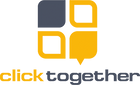Here you will find the answers to all your questions
about booking
Are you wondering what you can expect from click together after booking? If you have any further questions, please do not hesitate to contact us directly .
This is how it continues after booking:
1. You will receive a confirmation email with the link to your event form.
2. In the form, give us some basic information such as the name of your choice for your domain.
3. You will then receive your preconfigured microsite and dashboard access within 24 hours.
4. Now, following our instructions, you can easily customize the dashboard area with your logo and your mosaic motif.
After specifying your desired domain, you will receive a link to your pre-made microsite by email. You will also receive the link to your personal event dashboard to make the settings and individualizations. Of course, we will support you with easy-to-understand tutorials.
At checkout you can choose between PayPal and various credit card providers. Contact us if bookings for your company are only possible on account.
about customization and branding
Are you wondering how you can easily design the microsite and the results to match your brand or event message?
After booking, you will receive the link to your event dashboard. Here you can easily customize your microsite. We support you with tutorials.
Yes, you can change the photo mosaic motif yourself at any time during your period of use.
about integration
Are you wondering how you can integrate the photo mosaic into your event processes, website or marketing measures?
For example, send the participants the link to the photo mosaic microsite with the invitation email for your event. During a live event, you can also direct the participants to the microsite via QR code or post the link in the event chat.
The photo mosaic is also made available as a full-screen link via the WebApp. Your technology service provider can then easily switch on the photo mosaic animation in the live stream at the desired time. If you use Zoom, Teams or other self-service platforms, you can also easily present the photo mosaic via screen sharing.
The communication of the virtual photo campaign via chat or the insertion of a QR code in the stream is very popular and easy to integrate. The participants can then use the photo uploader on the second device to submit a photo for the photo mosaic. You can also get an iframe code which you can then pass through your Platform partner can be integrated into your virtual environment. Please check that your Event platform Third-party iframes allowed.
Yes, that is possible. You can get an iframe code / widget for the photo mosaic that you can then incorporate into your website.
about the microsite
Are you wondering what options you have with your own photo mosaic microsite (WebApp)?
The microsite for your photo mosaic is available to you in demo mode from delivery. So you can do tests and simulate the event photo mosaic before it even starts.
After the end of your period of use, the microsite will be available for the publication of the results for another 60 days. So your participants can look at the photo mosaic and the photo gallery in peace. You have access to all results via the dashboard and can also download them.
Yes, you will receive an individual subdomain under your company.fotomosaik.online for the photo upload and the presentation of the results. It is also possible to integrate the digital photo mosaic as an iFrame widget on your website.
Yes, you can take part in the campaign from any device without downloading an app. Pictures can be taken directly with the existing smartphone camera, or existing ones can be added from your own gallery.
After your event is over, you can use the dashboard to create a photo mosaic JPG file and download it for further use.
about data protection
Are you wondering how safe the photo mosaic is for your participants? 100% sure!
The microsite and all photos provided are hosted in Germany under the highest data protection standards. The use and hosting are 100% GDPR compliant. Feel free to contact us with individual questions.
Yes, with every photo upload, the participants are asked for their consent to further use the photo. Photos that are not approved will not appear in the photo mosaic and will not be saved.
The shared photos will be saved for another 60 days after your campaign has ended, in order to present the digital photo mosaic to your participants and to make the photo gallery accessible. After that, the images are automatically deleted from the system. If necessary, you can irrevocably delete all data prematurely via the dashboard.
The microsite is accessible to everyone to whom you provide the direct link. The microsite is NOT indexed in search engines like Google! If you would like password protection for your microsite, please contact us.
about the use by participants
Are you wondering how your participants get access to your campaign and what options are available?
Simply invite your participants via a web link. It is not necessary to download an app beforehand. As part of a virtual event, you can also lead the participants to the photo upload for the photo mosaic by fading in a QR code.
No, the virtual photo mosaic campaign is barrier-free, can be accessed directly via a link and can therefore be used regardless of device. Regardless of whether it is a smartphone, tablet or desktop PC, the digital photo mosaic can be easily accessed via a URL link in the browser.
You determine this by the booked term. It is possible to use the photo campaign only for a few hours during a virtual event or in the evening program. However, you can also use it to run an entire employee campaign over several days or weeks.
The seamless integration of the selfie booster that we offer is recommended for this. At a virtual photo box As an organizer, you can offer various photo layouts to choose from. This allows your participants to design the photo. Your branding elements can also be made visible in the virtual backgrounds. Stickers are also suitable as a way of offering brand icons for selection and thus providing even more branding for the images in the virtual photo booth.
A simple consent of the user is sufficient for the further use of the image. Often, however, the name, an individual greeting message and the email address are also recorded. All recorded data can also be displayed in the single image popup of the photo mosaic and in the photo gallery. In addition, the data acquisition offers the filtering of the image results in the photo mosaic and the gallery according to all recorded values. The data collection is 100% GDPR compliant.
about the picture mosaic in general
Wondering what a digital live photo mosaic is, what you can use it for and what does it bring you?
Event or campaign participants can submit creative photos live and thus become part of the real-time photo mosaic. The photo mosaic is gradually formed from the participant photos and your message is created in the form of the overall motif. The virtual photo mosaic campaign for events works in the browser and can be used independently of the device.
Direct your participants to a URL with the photo mosaic uploader via QR code or direct link. The photo assistant integrated here guides your participants step by step through the upload process - from creating the image, to cropping the image, to the GDPR-compliant image release. The photo mosaic is very popular at virtual events to place your overall message and integrate all participants.
In addition to the central function of collecting images in real time and outputting them as an animated photo mosaic, you have the following options: You can run a photo raffle. Here, random images are selected as winners at predefined times and displayed in an attractive animation. This ensures increased interaction at events. In addition to the photo mosaic, a participant gallery with all images and text messages can also be created on request. Image votes can also be implemented here via like voting. By expanding the virtual photo box, even more creative images are possible, for example with virtual backgrounds. You can also have the photo mosaic printed out as a giveaway after your event, because you will receive the final photo mosaic file for retrieval via your dashboard.
Ideal! The photo mosaic can be displayed on desktops, smartphones as well as on LED screens and large screens. Overlays can be switched to call up the image upload. In this way, you can collect images in the stream and from participants on site at the same time in order to place a hybrid event message. The photo raffle (time-controlled raffle) is also very interesting for face-to-face events, as it is attractive on site.
The digital live photo mosaic with photo upload for participants is ideal for virtual events, for Team building events, for Employee onboarding and Employee farewells, for UGC brand campaigns, for hybrid live events, for Christmas parties and Kick-off events, as Community building.
Here you can book the photo mosaic for your desired purpose.